NEW project 2017 --> https://gitlab.echosystem.fr/Erreur32/MOTDs32
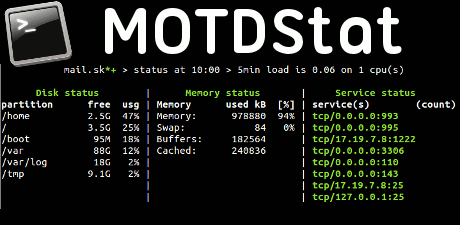
Pour avoir des jolies stats (à jours) à chaque connexion dans votre terminal, comme l'image ci-dessus !
* Récuperez la dernière version du tar.gz d’installation (oui ça date !!) sur le site officiel (http://www.gelogic.net/download/)
Dernière version 2014/07 :
~$ wget http://www.gelogic.net/wp-content/uploads/2014/07/MOTDstat-0.0.4.tar.gz
~$ tar -xvf MOTDstat-0.0.4.tar.gz
– Installation:
cd MOTDstat && make install
– Générez les premières stats du motd avec la commande suivante:
~$ motdstat –generate– Automatisation : CRONTAB :
~$ crontab -e
*/5 * * * * /usr/bin/motdstat –generateVoila rien à faire de plus , sauf customiser ces options dans le fichier de config :
/etc/motdstat/
fstab_limits motdstat.conf netservice process
Enjoy !
by 🅴🆁🆁🅴🆄🆁32
Hosted on
🅴🅲🅷🔵🆂🆈🆂🆃🅴🅼